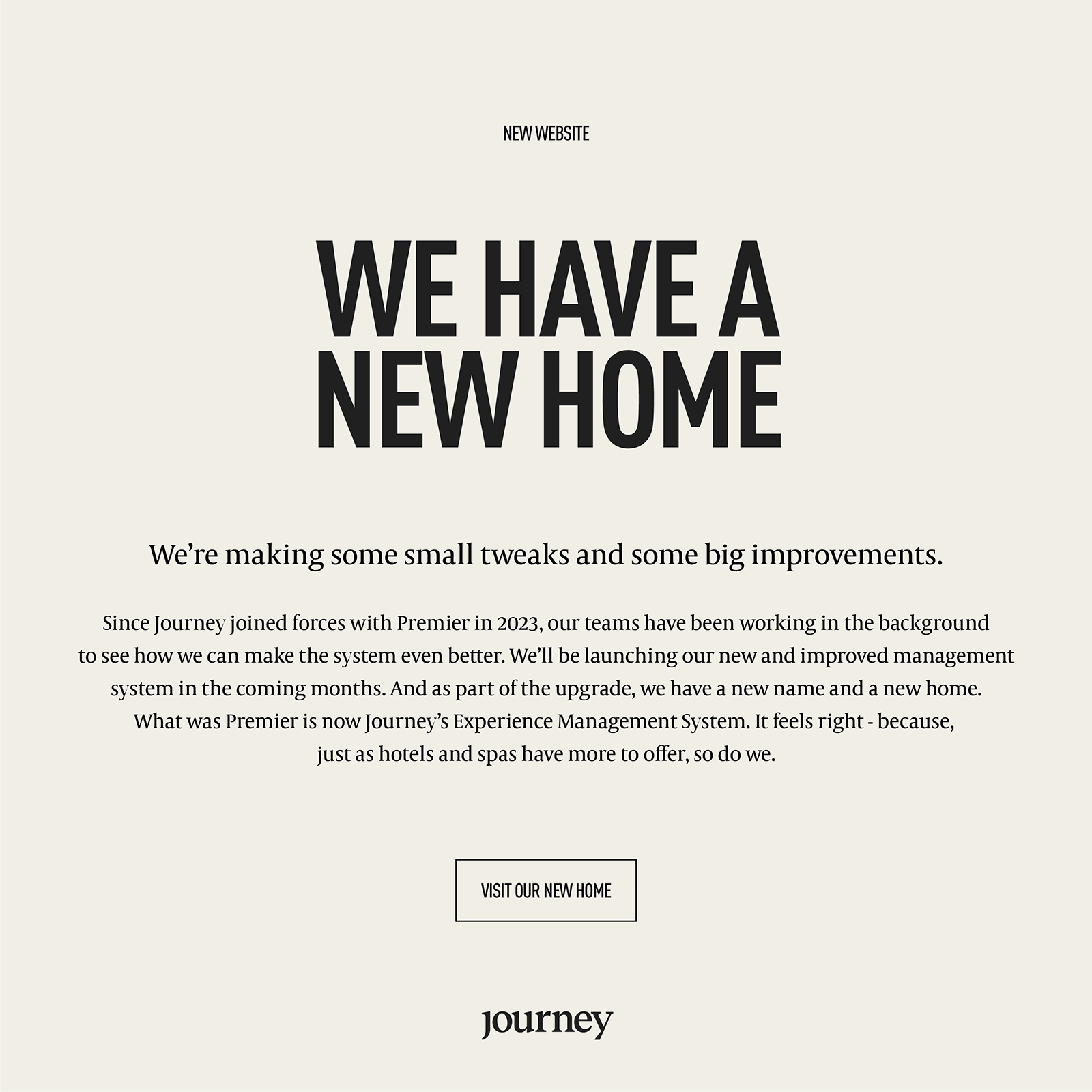Filling in tax returns is nobody’s favourite task but with the deadline for online tax returns fast approaching Premier give you a few tips to help make the process a whole lot easier… and more enjoyable!
1. Don’t panic!
It is easy to feel overwhelmed when you’re faced with the daunting task of completing your tax return however if you allocate time away to focus solely on your tax, you are already taking the pressure off trying to juggle this with the parts of your job that bring in money.
2. Take your time.
Don’t expect this to be a half an hour task. The last thing you want to do when it comes to filling in your tax return is not to rush because when you rush, you risk the chance of filling in parts of the form wrong. Any incorrect information on your return could lead to incorrect payment. If this is your first time filling out your self-assessment, it might be worth hiring an accountant to help you out.
3. Gather your paperwork.
Rather than rushing around at the last minute, ensure that all of your paperwork is organised. If you haven’t already done this then it might be worth keeping all of your records neat and easy to access ready for next year. You need to make sure that you have details of everything earned over the tax year, whether this be income from self-employment, employment, property or other income. To summarise:
- if you are employed, your P60 or your P11D (if you have one)
- if you are self-employed, your accounts and any record of expenses (receipts)
- if you have savings, keep a note of any interest you have received
4. Got expenses? Claim for them!
If you have expenses, make sure you claim them on your tax return. As well as stationery, phone bills, travel, stock and uniforms, you can also claim for things like energy costs. If you work from home where one room is your salon or office you can take the cost of your energy bills, divide them by the number of rooms in your house and claim back the cost for the one room.
You can make an educated guess on certain expenses, such as your stationery so if you know you spend a particular amount per month then put it down. HMRC will investigate if they think you’ve been wildly extravagant with your expenses but if you have previous months expense reports then you should be able to justify this.
5. Make sure you understand what you’re filling out.
If you’ve already got some time allocated to start your tax return, make sure you get ahead by familiarising yourself with the questions and that you understand what they are asking for. If you do need help, then the cost of an accountant just to go through this with you once could help you save hundreds of pounds off your final tax bill.
6. Make sure you pay!
The deadline for your online tax self-assessment is midnight 31st January 2016, however this is also the deadline to pay your tax bill. If you don’t make your payment by this date, you will be charged a fine for late payments so it is in your best interests to get the bill paid on time.
If it seems like a large sum of money coming out of your account, then it could be worth setting up a separate account for your tax. Each month, set aside 20% of your earnings to help you cover this bill come the end of the tax year. It might seem like a lot but it’s better to have more money set aside than not have enough.
For more information on how to complete your self-assessment tax form or for any additional advice, follow the link here to visit the HMRC website.